How to make a task repeat?
With Get It Done you can tell the app to create tasks for you on a set interval. For example you can have us create a new task called 'Take out garbage' and have it repeat for you Monday through Friday by doing the following:
First step is to create a new task or open an existing task and then click the 'Make this task repeat' button:
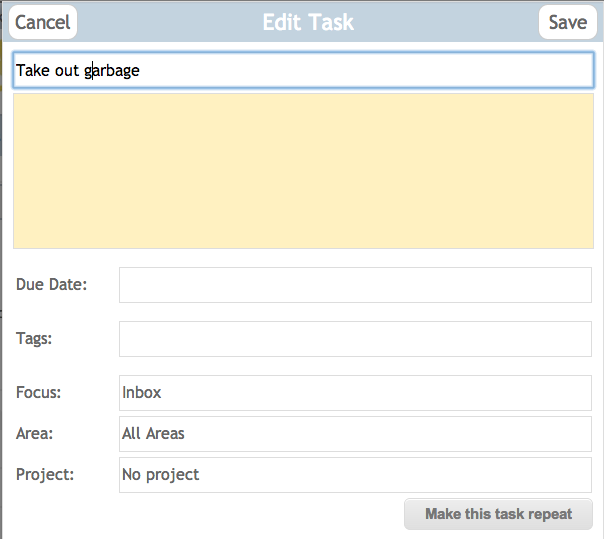
Next you can set the task to repeat only on weekdays by setting the following options:
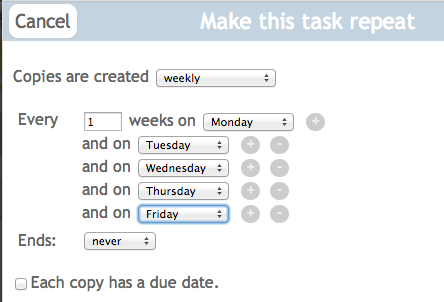
And thats it, we will now create a task called 'Take out garbage' for you Monday through Friday. Please note that we will create the task even if you did not finish the taks from the previous day. To base the task off of a previous task you must set 'Copies are created' to 'After Completion'
