How do I edit or delete tags?
Changing the name of a tag or deleting a tag is easy. When you change the name of the tag it will also change the name of the tag for every task that has that tag on it. To edit tag names:
- Click on the 'Settings' button the lower left corner of the app,
- Click on the 'Edit Tags' button
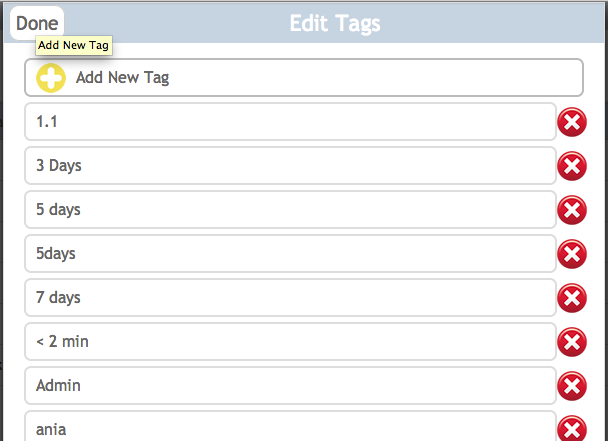
To edit the tag name just click on the tag and then change the name. To delete it just click on the red X
